camera_telecommand_defs.c File Reference
#include "telecommand_exec/telecommand_args_helpers.h"#include "telecommands/camera_telecommand_defs.h"#include "config/configuration.h"#include "camera/camera_init.h"#include "camera/camera_capture.h"#include "log/log.h"#include <string.h>#include <stdio.h>#include <stdlib.h>
Include dependency graph for camera_telecommand_defs.c:
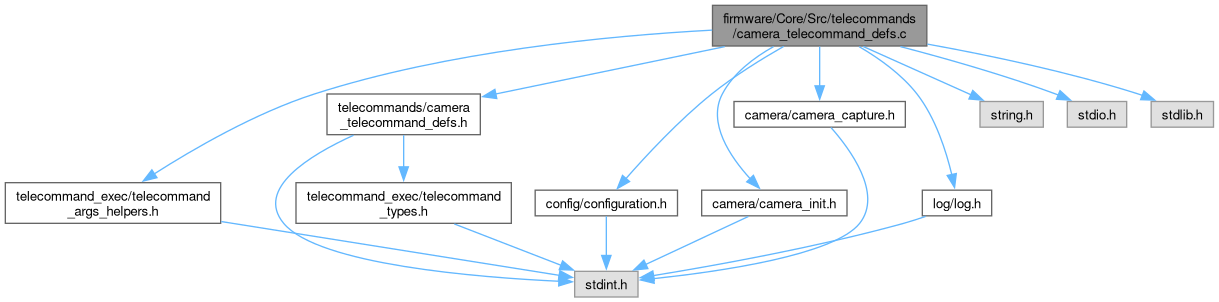
Functions | |
| uint8_t | TCMDEXEC_camera_setup (const char *args_str, char *response_output_buf, uint16_t response_output_buf_len) |
| Set up the camera by powering on and changing the baudrate to 230400. | |
| uint8_t | TCMDEXEC_camera_test (const char *args_str, char *response_output_buf, uint16_t response_output_buf_len) |
| Send the 't' test command to the camera, and check if the response is valid. | |
| uint8_t | TCMDEXEC_camera_change_baud_rate (const char *args_str, char *response_output_buf, uint16_t response_output_buf_len) |
Debugging only. Set the baud rate of the camera to the specified value. Use camera_setup normally. | |
| uint8_t | TCMDEXEC_camera_capture (const char *args_str, char *response_output_buf, uint16_t response_output_buf_len) |
| Send telecommand to camera and capture an image. RUN CAM_SETUP BEFORE THIS EVERY TIME! | |
Function Documentation
◆ TCMDEXEC_camera_capture()
| uint8_t TCMDEXEC_camera_capture | ( | const char * | args_str, |
| char * | response_output_buf, | ||
| uint16_t | response_output_buf_len ) |
Send telecommand to camera and capture an image. RUN CAM_SETUP BEFORE THIS EVERY TIME!
- Parameters
-
args_str - Arg 0: filename to save the image to (max 32 chars)
- Arg 1: lighting mode (single character: d,m,n,s)
response_output_buf Buffer to write the response to response_output_buf_len Max length of the buffer
- Returns
- 0 if successful, >0 if an error occurred
Here is the call graph for this function:
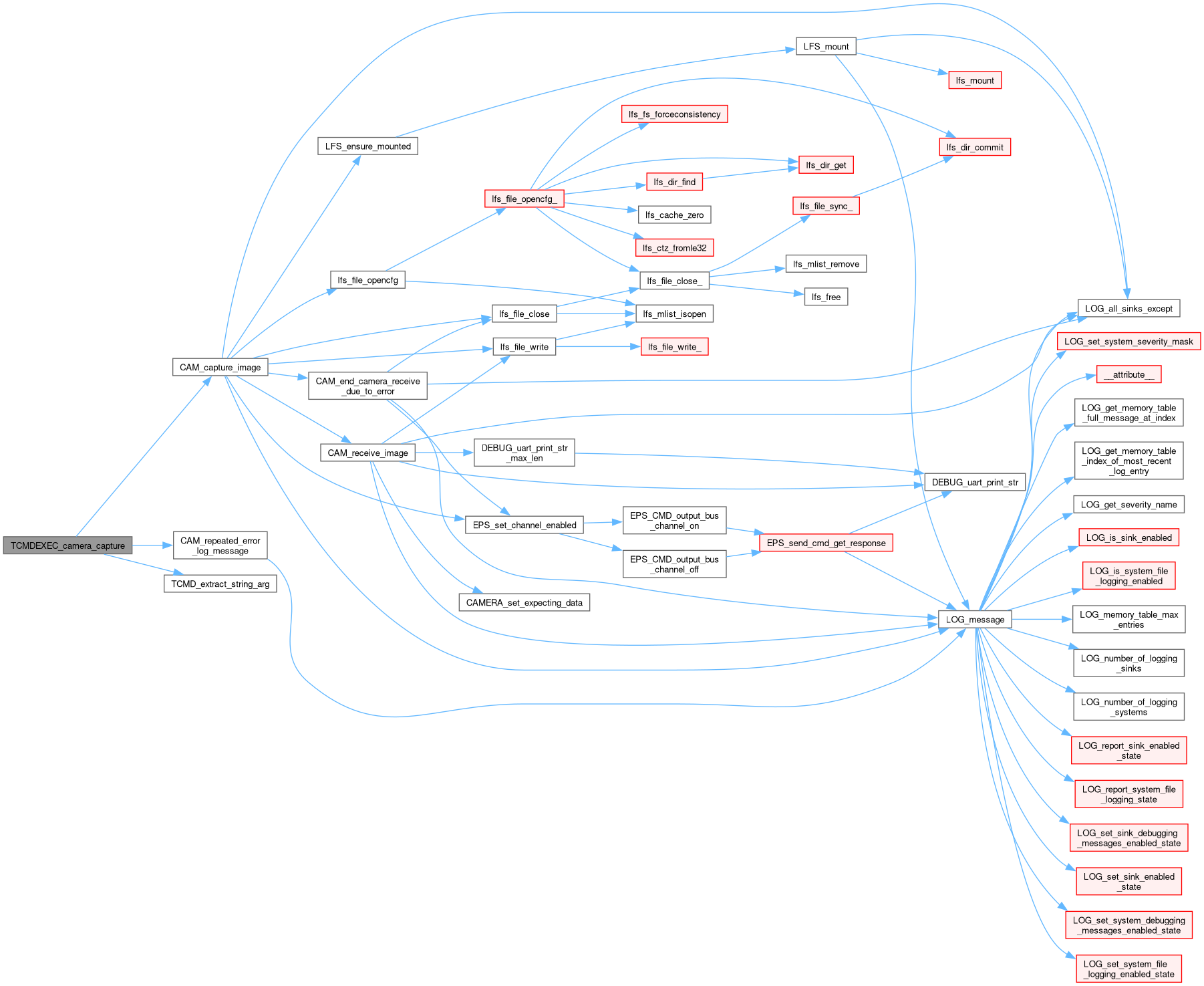
◆ TCMDEXEC_camera_change_baud_rate()
| uint8_t TCMDEXEC_camera_change_baud_rate | ( | const char * | args_str, |
| char * | response_output_buf, | ||
| uint16_t | response_output_buf_len ) |
Debugging only. Set the baud rate of the camera to the specified value. Use camera_setup normally.
- Parameters
-
args_str - Arg 1: Baudrate to change to (bits per second). 10 options from 1200 to 921600.
- Returns
- 0 if successful, >0 if an error occurred
Here is the call graph for this function:

◆ TCMDEXEC_camera_setup()
| uint8_t TCMDEXEC_camera_setup | ( | const char * | args_str, |
| char * | response_output_buf, | ||
| uint16_t | response_output_buf_len ) |
Set up the camera by powering on and changing the baudrate to 230400.
- Parameters
-
args_str response_output_buf Buffer to write the response to response_output_buf_len Max length of the buffer
- Returns
- 0 if successful, >0 if an error occurred
Here is the call graph for this function:
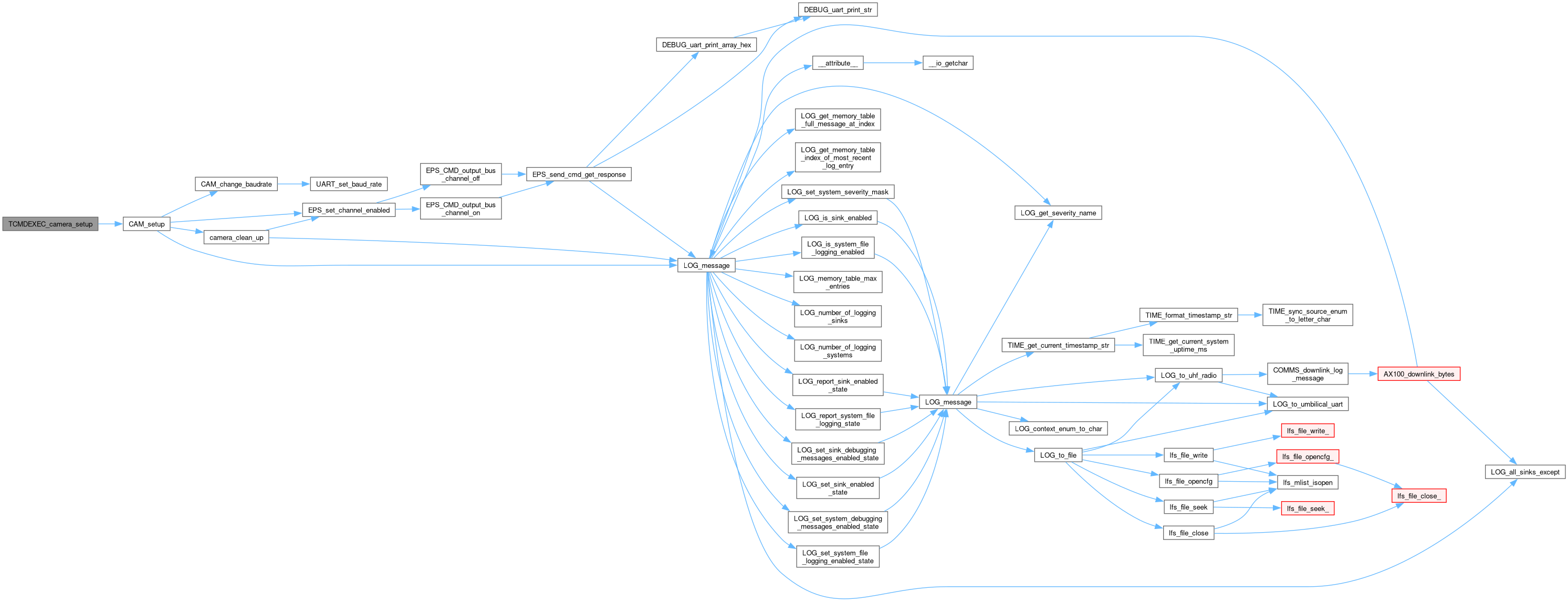
◆ TCMDEXEC_camera_test()
| uint8_t TCMDEXEC_camera_test | ( | const char * | args_str, |
| char * | response_output_buf, | ||
| uint16_t | response_output_buf_len ) |
Send the 't' test command to the camera, and check if the response is valid.
- Parameters
-
args_str response_output_buf Buffer to write the response to response_output_buf_len Max length of the buffer
- Returns
- 0 if successful, >0 if an error occurred
Here is the call graph for this function:
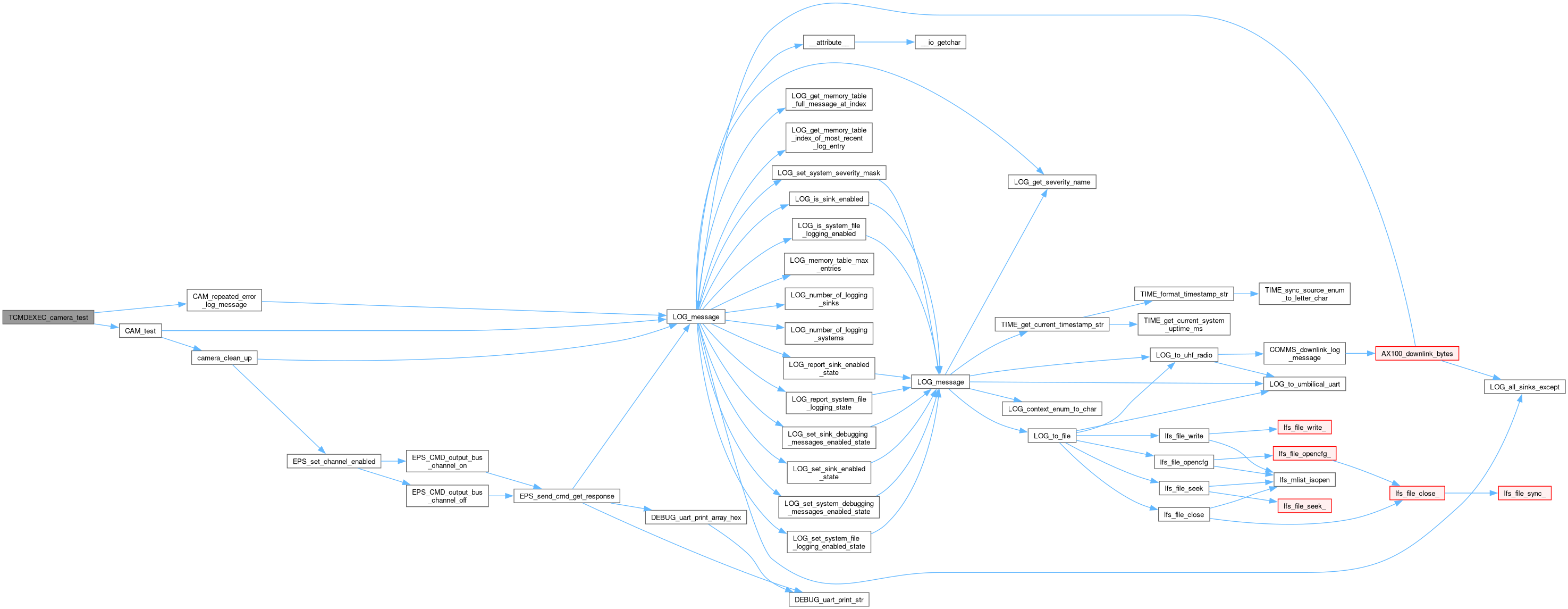
Generated by